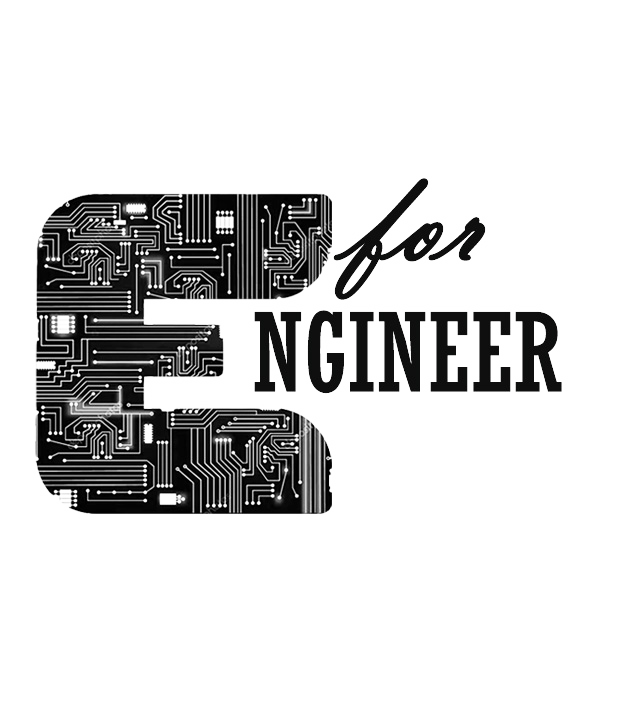Breadboards are fundamental tools used in electronics prototyping and experimentation. They provide a platform for easily connecting and testing electronic components without the need for soldering. Whether you’re a beginner learning electronics or an experienced engineer designing a new circuit, breadboards are an essential part of the process. In this article, we will explore what a breadboard is, how to use it effectively, and some tips and tricks to make the most out of this versatile tool.

What is a Breadboard?
A breadboard, also known as a protoboard or solderless breadboard, is a rectangular plastic board with numerous interconnected metal clips or sockets. These clips are arranged in a grid pattern, typically with two sets of columns running along the board’s length and multiple rows across its width. Each of these clips can hold and connect electronic components such as resistors, capacitors, integrated circuits (ICs), and wires.
The main advantage of a breadboard is that it allows you to build and modify circuits without the need for permanent soldered connections. This flexibility makes it easy to experiment with different component arrangements and troubleshoot circuit designs. Additionally, breadboards are reusable, allowing you to dismantle and rebuild circuits quickly, saving both time and resources.
Anatomy of a Breadboard
To understand how to use a breadboard effectively, it’s essential to familiarize yourself with its anatomy. Let’s explore the main components of a typical breadboard:
- Power Rails: Along the two longer sides of the breadboard, you will find two horizontal rows called power rails. These rails are typically labeled as + (positive) and – (negative). They are commonly used to provide power to the circuit by connecting the power source, such as batteries or power supplies.
- Bus Strips: The rows of interconnected clips running horizontally across the breadboard are known as bus strips. The clips within each bus strip are electrically connected, allowing components to share a common connection.
- Terminal Strips: Terminal strips, also called tie points, are the columns of clips running vertically on each side of the breadboard. The clips within each terminal strip are not electrically connected, allowing you to create independent connections or isolate components.
- Clip Holes: The small, round holes within the breadboard are where you insert the leads of electronic components or wires. These holes have metal clips inside that grip the inserted component lead, providing electrical connectivity.
- Bridging the Gap: The middle section of the breadboard is typically split into two halves by a gap. This gap serves as a barrier, preventing accidental short circuits between components. However, you can bridge this gap by inserting a jumper wire across the middle rows when you want to connect components on either side.

Now that we understand the key features of a breadboard, let’s dive into how to use it effectively.
Using a Breadboard
Using a breadboard is a straightforward process. By following a few guidelines, you can quickly start prototyping your electronic circuits. Here’s a step-by-step guide:
- Prepare your components: Gather the electronic components you want to use in your circuit, such as resistors, capacitors, LEDs, and ICs. Ensure that their leads are properly trimmed and straightened for easy insertion into the breadboard.
- Position the components: Place the components on the breadboard, positioning them according to your circuit design. Insert the component leads into the appropriate clip holes, ensuring a snug fit. You can use the terminal strips to separate different components or isolate certain parts of the circuit.
- Make connections: To connect components, use jumper wires. Jumper wires are typically solid-core wires with a pin or connector at each end. Insert one end into the desired clip hole to establish a connection and connect the other end to another component or a specific point on the breadboard. You can use the bus strips to create common connections or establish independent connections using the terminal strips.
- Power your circuit: Connect your power source to the power rails on the breadboard. For example, if using a battery, connect the positive terminal of the battery to the + rail and the negative terminal to the – rail. This provides power to the circuit.
- Test and iterate: Once your circuit is assembled, test its functionality. You can use a multimeter or other testing equipment to measure voltage, current, or continuity at various points within the circuit. If your circuit doesn’t work as expected, double-check the connections, component values, and possible errors. Breadboards allow you to make changes quickly, so iterate and experiment until you achieve the desired results.
Tips and Tricks for Breadboard Usage
To make the most out of your breadboard experience, consider the following tips and tricks:
- Use short jumper wires: Shorter jumper wires help reduce clutter and make the circuit easier to understand and debug. Cut the wires to the appropriate length or use pre-cut jumper wires of different sizes.
- Organize your circuit: Plan the layout of your circuit before placing components on the breadboard. Group related components together and organize wires neatly to avoid confusion and potential mistakes.
- Avoid excessive force: When inserting components or wires, apply gentle and even pressure. Excessive force can damage the breadboard or cause poor connections. Ensure the component leads make proper contact with the metal clips without bending or damaging them.
- Document your circuit: Documenting your circuit diagram or taking pictures before disassembling can be helpful, especially for complex circuits. It allows you to rebuild the circuit accurately or share your design with others.
- Keep the breadboard clean: Regularly clean the breadboard by blowing away any dust or debris that might accumulate between the clip holes. A small brush or compressed air can be useful for this purpose.
By following these guidelines and practicing with different circuits, you will become more comfortable and proficient in using breadboards for your electronics projects.
Breadboards are fantastic tools for prototyping and testing electronic circuits without the need for soldering. They provide a flexible and reusable platform for experimenting with various component arrangements and circuit designs. With a basic understanding of their anatomy and the steps for effective usage, you can unleash your creativity and bring your electronics projects to life. Happy breadboarding!